CYMOS – CY64 Mock OS
This page is currently being reconstructed. See the below To-do list for what's planned for this page.
- Add download links for all currently backed up versions
- Continue history section for CYMOS
- Disclose development goodies leftover for サカキバラUI and CYMOS
CYMOS (formerly サカキバラUI) is a mock operating system designed for SmileBASIC.
This project was started December 26th, 2017.
There were the following versions:
- サカキバラUI (3DS)
- サカキバラUI: Nintendo Switch Edition
-
サカキバラUI: Python Edition
- There's not much information available about this version. The last surviving copy is dated 16/10/2021 and 17/6/2022 for assets and the main program respectively. It's speculated the actual development time was rather short, estimated at just 1 month.
- CYMOS (for SmileBASIC 3)
Since I wasn't keen on documenting what I was doing back then, some context, and/or information, is speculated. Mistakes are excepted.
The beginning
As soon as I received a Nintendo eShop card to buy SmileBASIC 3, I immediately wanted to make a mock Windows environment.
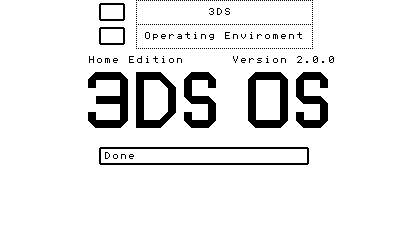
Therefore, the first version, v0.1 was created. However, I haven't made it public at this point. Then, I improved the code and added the command prompt.
v0.2 and the SmileBASIC Source page were publically released on December 27th 2017.
3-4 months later, andritolion, the creator of 3DS OS, threatened me by filing a DMCA takedown notice. See the below screenshot.
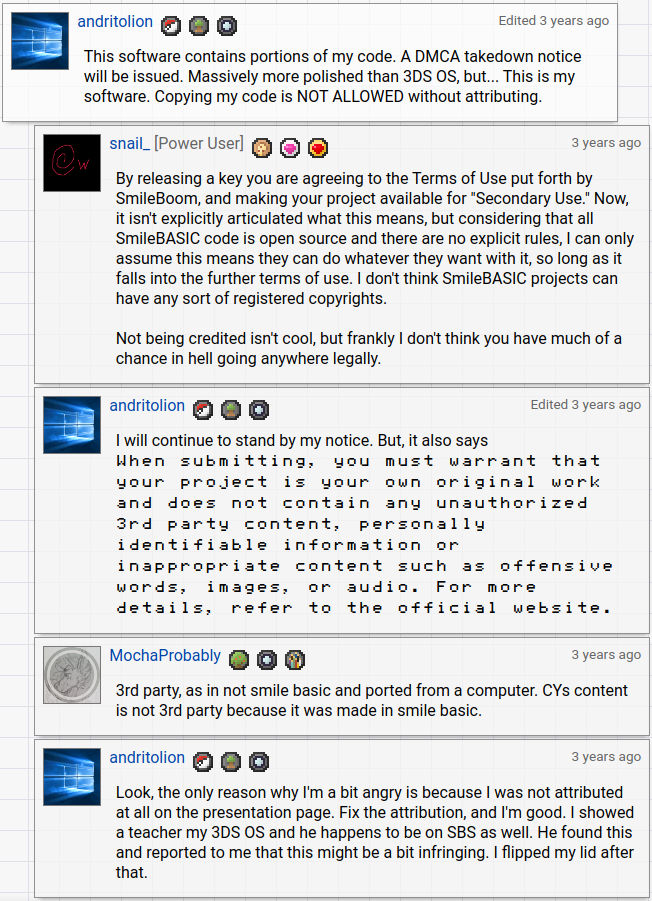
Then, in 2019, with the version 0.3.2 I was thinking about the name again, figured it could be dangerous, as it does kinda imply that it's an official thing, even though it obviously wasn't. At that point, it was named Windows6Mix.
I didn't really get that far with the crummy code, based on 3DS OS and I wanted to make reset the entire project and start with a different base that easily allows multi-tasking.
That's where ミドリOS by Autz64 comes into play.
When Autz64 released Midori OS in beta, I was impressed and asked him for permission to use the beta as a base. Although I could've just taken it, I took extra steps, just to make sure Autz64 wasn't getting pissed at me, like andritolion was, but he accepted rather quickly.
The new base was part of the overall rewrite of the project, which made it public in version 0.3.3. I don't know, whether it was coincidence or me unconciously wanting to copy the style but I then renamed the project to サカキバラUI.
It stayed that way and I added some features to Midori OS under サカキバラUI. First, be it new cursors, new features in the packages or even customizable desktop themes.
This version (released as beta revisions for some reason) introduced other major things, such as language packs, customize th installation with toggles in the setup utility, or even the サカキバラUI Menu.
The サカキバラUI Menu was a launcher, designed after the Nintendo DSi Menu, where you can launch programs that aren't supported on the desktop.
After version 0.3.6, which enhanced the keyboard, I was so close to get my hands on a Nintendo Switch and felt I was kinda done for on the 3DS and added a discontinuation note in 0.3.7r0, which was a timed window that announced I was discontinuing the 3DS version and the Switch version should have been released on September 2020.
On the 3DS front, nothing really happened, ever since. I just left it counting the days until it's officially dead. Kinda dark, isn't it?
サカキバラUI - 0.3.7r2
- Fixed sound effect list which previously caused the wrong sounds to play
- Changed discontinuation window to advertise CYMOS instead
サカキバラUI - 0.3.7r1
- Added BGM test application
- Added サカキバラUI Menu icon for "Tiny Huge World" by RGamesOfficial
- Fixed サカキバラUI Menu banner sounds
- Fixed crash in setup when no package file was found
- Fixed crash in サカキバラUI Menu Settings when no icon was found
サカキバラUI - 0.3.7
Release date: 7/6/2020
- Revised サカキバラUI Setup - although useless as this and future version were not packed on release
- Added NTRBoot Animation Selector
- Added discontinuation window to advertise サカキバラUI: Switch Edition
- Added rudimentary session saving routines
- Added custom CYFS implementation
- Updated File Explorer to showcase CYFS
- Added サカキバラUI DOS to showcase CYFS
-
Added "SBS title DB test"
- Displays recommended projects that are currently installed and allow running them within DIRECT mode
-
Added サカキバラUI Menu banners
- On Old3DS, a moving sine wave is shown instead
サカキバラUI - 0.3.6
Release date: 27/3/2020
- Updated keyboard to allow Hiragana/Katakana/Symbol input
- Added desktop theme support
- Fixed settings regarding crashes when invalid language packs were found
- Changed "Various settings" to "Experimental settings"
サカキバラUI - 0.3.5b
Release date: 7/2/2020
- Added サカキバラUI Menu Settings
- Updated setup to check existing files on unpack
- Removed deprecated functions
サカキバラUI - 0.3.5a
Release date: 26/1/2020
- Fixed major bugs preventing サカキバラUI from booting
- Updated サカキバラUI Menu Icon Creator with a GUI
- Fixed サカキバラUI Menu theme colors
- Revised icon format to allow transparent icons
- Fixed setup - changed text-based UI back to GUI
サカキバラUI - 0.3.5
Release date: 25/1/2020
- Added サカキバラUI Menu
- Updated start menu
- Add development tools into package for nerds
- Added new keyboard layouts
- Added task manager à la Windows 9x
サカキバラUI - 0.3.4
- Updated desk icons to be customizable
- Replaced start menu (unusable)
- Added force-quit gesture (pressing X x5)
Windows6Mix - 0.3.3
- Remade manual application
- Updated on-screen keyboard
- Rebased Windows6Mix on Midori OS Beta by Autz64
- Added language packs and associated tools
- Updated configurations to be a settings window
- Added support for transparency effects for window borders
- Windows6Mix underwent extensive rewrites
Windows6Mix - 0.3.2
Release date: 24/2/2018
- Added new functions to library
- Added exclusivity checks for non-desktop applications
- Created game collection "GAME.EXE" (using loading technique by Chrismslist)
- Updated Explorer
- Removed loading BGM's on startup for faster boot times
Windows 3DS - 0.3.1
Release date: 27/1/2018
- Added spritesheets
- Updated "Exit OS" menu
Windows 3DS - 0.3
Release date: ??/1/2018
- Created new library "XCMD.LIB"
- Logo design was changed to match Windows 10
- Added custom BGM
- Added support for theme colors
- Added localized "Chat Game"
Windows 3DS - 0.2
Release date: 27/12/2017
- Using "3DS OS Home" by andritolion as base
- Fixed various bugs
- Added new fonts
- Improved code structure
サカキバラUI: Switch Edition — History
Life span: 24/7/2020 - 28/10/2020 (4 months)
Being short and sweet, it was a disaster. I rushed the first version within 4 days that I had got my Nintendo Switch.
It didn't last very long, at all. Yes, it got killed within 4 months, due to the heavy mental pressure I had at the time from school.
I was so in distress, I wiped my save file on the Switch (and disabled cloud backup) so I don't have a backup of it anymore.
However, you can still get back to my Twitter profile and scroll all the way back to the timeframe and see the little progress I had before ultimately terminating it.
CYMOS — History
Life span: 29/1/2021 - today
CYMOS had its humble beginnings on SmileBASIC 4. Having a mock BIOS mostly finished and a bootloader that would eventually install packages too...
I got fed up with SmileBASIC 4 over the span of 2021 and moved over to make CYMOS for SmileBASIC 3 with the New Nintendo 3DS in mind, with enhancements if run on a Wii U. (If you're lucky enough to even have Petitcom BIG)
A very "proof-of-concept" version of CYMOS running in SmileBASIC 4. Glitchy graphics here and there but given a bit more features and a bit of polish, would have made it a solid first alpha release.
Note that the date shown in the video is not accurate. The files of this project are from 2021/1/11 to 2021/11/21. This proof-of-concept version on SmileBASIC 4 had a life time of 10 months, however, during this time I was quite inactive. The active development time is estimated to be only 2 months.
CYMOS on SmileBASIC 3 had a rocky start but is slowly building up.
During development of Beta 6, I started development on the CYX plugin and wanted to incorporate it into CYMOS as a kind of helper; a kind of showcase how CYX can change how SmileBASIC programs can run and what they can do. So I implemented various file-management-based features into CYX that allow reading from and writing to the SD Card as well as access to general system information.